Though thousands of variety-themed coloring books exist in the world, not all of them are going to be the right books for you. In fact, upon the swath of mandala books or animal portrait coloring books, it can feel like you’re just a kid in a big body with no real choice as to what color. Thankfully, technology has your back. With picture-to-coloring page apps, users and artists have a free range to make completely customized coloring pages.
The six apps that change your pictures into coloring pages are Colorscape, Photo To Coloring Book, Crayola Color Camera, Color My Own Photos Booth, ColorMe: Turn Photos Into Coloring Book Pages, and Coloring Book For Me.
Pictures-to-coloring page apps have been on the rise as digital coloring becomes more and more popular. Many apps feature both the ability to color digitally in-app as well as print photos taken live or from your camera roll to color on paper. Below in no particular fashion, is a list of six apps that change your pictures into coloring pages.
Colorscape

Developed by Herc Ltd. in 2018, Colorscape is a photos-to-coloring pages app available on the Apple App Store. Colorscape is a free app available for phones and tablets with in-app purchases, specifically the Colorscape Premium option for $6.99 which offers more features to produce higher-quality coloring pages. The app is extremely user-friendly and popular with a large variety of age groups. Elementary school-age children, over-stressed parents, and whimsical grandparents are all encouraged to use Colorscape to easily create their coloring books or pages. The app’s many users praise its high-quality line function making the app great for creating stencils to trace over as well. Unfortunately, if you don’t pay the $6.99 for the premium edition of the app, then you won’t have access to the Line Editor tool, which makes the app worth the 84.2-megabyte download. More than a handful of users complain about the app being functionally useless without the Line Editor, making it free to download but requiring users to pay for the app before it becomes useful. To use the app, simply open it up on your phone or tablet and select “Create” at the bottom. Next, either take a photo or upload a photo via your camera roll. The image will be turned into a black-and-white coloring page and provide color options below the custom image.
Photo to Coloring Book
This 7.2-megabyte app arrived in the Apple App Store and Google Play Store in 2018 from the developer Bita Sobhani. Photo to Coloring Book is a free app with an option to upgrade to the premium version of Photo to Coloring Book for $1.99. This app is similar to Colorscape in that it allows users to both upload images from their camera roll as well as take live photos through the app. What’s great about Photo to Coloring Book is you get to adjust the line thickness and detail level from the photo you’ve taken, making it great for kids who might need large lines with less detail, and great for adult colorists as well who can get away with thinner lines and more detailed coloring areas. The app even comes with a whole host of preset colors beyond what most other apps offer… I’m talking specifically to you, Colorscape. That said, the app is a fan of crashing. Many users — myself included — have experienced frequent and sudden app crashes when using Photo to Coloring Book. If you’re an Android user, expect even more crashing as many Android users review the app to be quite subpar while running.
Crayola Color Camera
The family household name Crayola makes their own photos-to-coloring pages app debuted in 2020. This app is completely free; no premium version is offered. Functionally, the Crayola Color Camera app does the same thing as the previous two mentioned apps. By tracing the lines of the photo image with black ink and whiting over the empty areas of the image, the Crayola Color Camera creates coloring pages ready to print with defined lines. However, though most picture-to-coloring page apps will suffer from some clipping issues, Crayola Color Camera has consistently cut corners off of images during the printing phase. Otherwise, this app is reliable for tracing photo images with strong line definitions. Available in both the Apple App Store and Google Play Store, Crayola Color Camera is a must if you have younger kids or need something quick and easy to use.
Coloring My Own Photos Booth
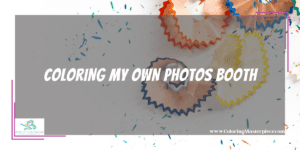
Arguably the highest-rated app, Coloring My Own Photos Booth comes with the most in-app features. Access to unlimited brush textures, a swath of in-app color and filter choices, saving photos in hi-resolution, and no ads or watermarks come with an in-app subscription. The app offers free users advanced coloring and line editing tools as well as some filters and pre-loaded coloring pages so that when your picture has been transformed from a picture to a coloring page, you can adjust the lines and add color before printing. However, though this app comes highly rated and with tons of features, it’s unfortunate to see that the quality of the coloring page lacks a little to be desired. Many pages come out with extra lines and dots where the clean coloring area should be. No one wants their pages to come out looking like the printer threw a temper tantrum during the process. Either way, this 2021 Reserve Technologies app is great for users looking for a variety of features as well as the abi
Ability to color in-app. Coloring My Own Photos Booth is available only on the Apple App Store.
ColorMe: Turn Photos Into Coloring Book Pages
Developed by Currysoft LLC, the ColorMe: Turn Photos into Coloring Book Pages is complete garbage. It does what it’s supposed to do at a base level, turning photos into coloring pages on your phone or tablet, but that’s about it. The app is no stranger to frequent and sudden crashing and may even lose all your saved work in progress. However, the biggest concerns lie with many users being unable to access the app’s key functions and in-app coloring because of ads blocking the controls. Furthermore, users have been locked out of their accounts without any way to get back in. The app developers rarely have contact with their user base and were last updated by the developers in 2016. That said, the quality of the picture isn’t bad. So if you’re looking for a limited and horrible experience with a decently okay quality picture… ColorMe: Turn Photos into Coloring Book Pages is a disaster for you!
Coloring Book For Me
Available in the Apple App Store, Coloring Book For Me from Apalon Apps is a top-notch in-app coloring book. The Google Play Store version of the app goes under the name Coloring Book For Me & Mandala. Regardless of which store the app is purchased from, users can look forward to a generous free trial that includes a wide array of custom mandalas, solid and gradient color pallets, custom color and texture pallets, a photo-to-coloring pages feature, a thread featuring community art pieces, and even some pre-loaded relaxing sounds! This app is easily one of the most accommodable coloring book apps available. That said, when the free subscription is up, be warned that the app automatically signs you up for the premium subscription starting at $7.99 per week, with costs being as high as $39.99 per year in one bundle. Additionally, the app comes with a mini-game that unfortunately causes the app to crash frequently when being played.
Regardless of the mini-game crashing and costly subscription, this app is great for adults and hobbyists who want access to photos-to-coloring page features while still reaping the benefits of a top-notch coloring book app with tons of editing tools.
Check out more recommendations HERE.
Frequently Asked Questions
What Are Some Advantages To Using Pictures-To-Coloring Pages Apps?
First and foremost, the most obvious and immediate benefit of a photos-to-coloring pages app is the freedom of choice. Want to make a coloring book of family portraits and embarrassing photos to hand out during the next holiday season? Well, now you can! Pet lovers can get in on the action too, creating coloring books for their favorite four-legged friends. Coloring books come in many themes, tattoos, mandalas, animals, and nature scapes are all pretty par for the course, however, if you want something more unique, and specifically unique to you, a photos-to-coloring app is easily one of the best options for getting to color custom coloring pages.
What Are Some Disadvantages Of Using A Pictures-To-Coloring Pages App?
Unfortunately, there are a lot of downsides to using a photos-to-coloring pages app. Printing isn’t perfect, even with the best-of-the-best photos-to-coloring pages apps, clipping is going to happen at some point, after all, didn’t anyone ever tell you technology isn’t perfect? Additionally, since most quality coloring books come with a higher grade paper for coloring, you will have to provide the paper for your coloring images. Using copy paper is cheap and fine enough, however, to achieve the coloring book feel, you’ll more than likely need to buy a thicker matte or thicker glossy finish depending on what mediums you plan to color with. Regardless, the cost of paper for you is going to go up, especially for quality coloring pages. And lastly, another major disadvantage of using a photos-to-coloring pages app is that they all use the same technology. Surprise, surprise most photos-to-coloring pages apps do not reinvent the wheel. Most of these apps use the same technology that many phones already have programmed in them as a sketch filter which is not exactly foolproof or cutting edge.
Maximize the benefits of coloring with my free adult coloring eBook and by signing up for my email newsletter HERE!
Disclaimer: The information provided by ColoringMasterpiece.com (“The Site”) is for general informational purposes only. All information on the Site is provided in good faith, however, we make no representation or warranty of any kind, express or implied, regarding the accuracy, adequacy, validity, reliability, availability, or completeness of any information on the Site. Under no circumstance shall we have any liability to you for any loss or damage of any kind incurred as a result of the use of the Site or Reliance on any information provided on the Site. Your use of the Site and your reliance on any information on the Site is solely at your own risk. This blog post is for educational purposes only and does not constitute legal advice. Please consult a legal expert to address your specific needs.
Terms and Conditions: https://coloringmasterpiece.com/terms-and-conditions/
